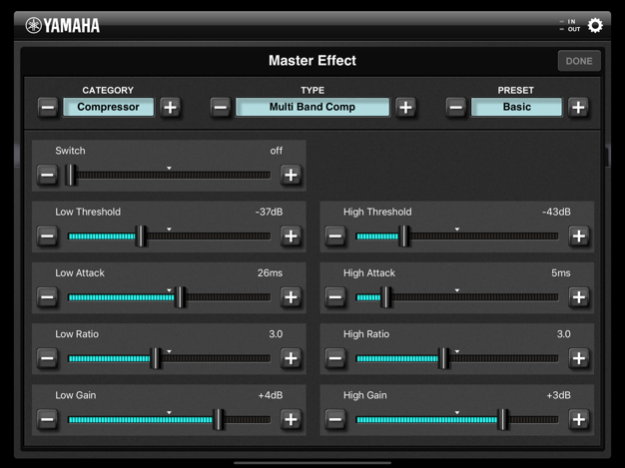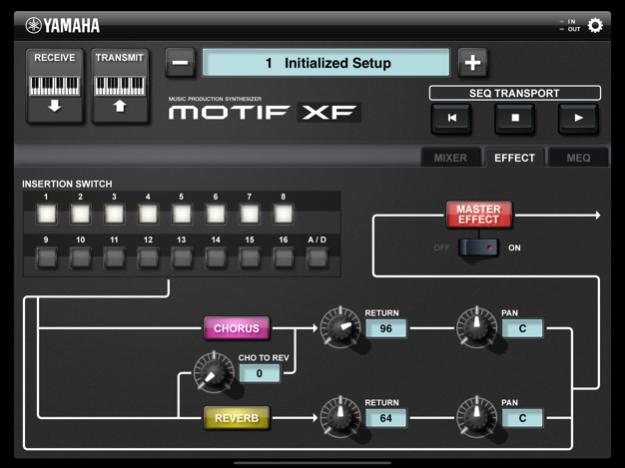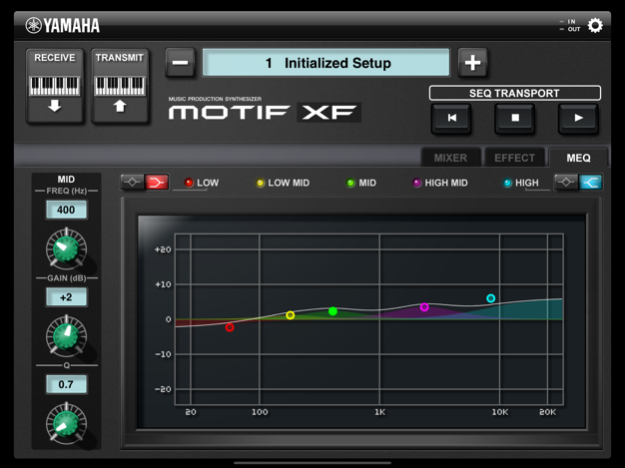Multi Editor Essential - US 1.6.1
Free Version
Publisher Description
Multi Editor Essential is a CoreMIDI application which gives you all the tools you need to mix Songs and Patterns from your Yamaha synthesizer on iPad.
You can control volume, pan, chorus send and reverb send for each part as well as detailed editing of the Mix Effects and the Master EQ. Sequencer transport controls are also accessible via the Multi Editor Essential - US app.
*Yamaha MOTIF XF offers you WiFi connectivity which enables wireless control.
Features
Mixer Mode
・You can control all 16 parts in a MOTIF XF Mix on the iPad’s multi touch surface by switching between Parts 1-8 and 9-16
・You can quickly switch the 8 virtual faders from Volume, to Chorus Send or to Reverb Send while the 8 virtual knobs control Pan.
Effect Mode
・In effect mode you can edit the Mix’s System Effects (Chorus and Reverb) including the detailed effect parameters and select which Parts in the Mix have their insert effects enabled.
MEQ Mode
・You can edit the overall master EQ for the MIX
・There are 5 bands in master equalizer and you can control them by touching and pinching the iPad’s graphic display.
*(1) In order to establish a WiFi connection, download the OS updater for MOTIF XF from http://4wrd.it/YAMAHASYNTH and purchase a compatible WiFi USB adapter.
Nov 12, 2019
Version 1.6.1
Fixed minor bugs.
About Multi Editor Essential - US
Multi Editor Essential - US is a free app for iOS published in the Audio File Players list of apps, part of Audio & Multimedia.
The company that develops Multi Editor Essential - US is Yamaha Corporation of America. The latest version released by its developer is 1.6.1.
To install Multi Editor Essential - US on your iOS device, just click the green Continue To App button above to start the installation process. The app is listed on our website since 2019-11-12 and was downloaded 8 times. We have already checked if the download link is safe, however for your own protection we recommend that you scan the downloaded app with your antivirus. Your antivirus may detect the Multi Editor Essential - US as malware if the download link is broken.
How to install Multi Editor Essential - US on your iOS device:
- Click on the Continue To App button on our website. This will redirect you to the App Store.
- Once the Multi Editor Essential - US is shown in the iTunes listing of your iOS device, you can start its download and installation. Tap on the GET button to the right of the app to start downloading it.
- If you are not logged-in the iOS appstore app, you'll be prompted for your your Apple ID and/or password.
- After Multi Editor Essential - US is downloaded, you'll see an INSTALL button to the right. Tap on it to start the actual installation of the iOS app.
- Once installation is finished you can tap on the OPEN button to start it. Its icon will also be added to your device home screen.